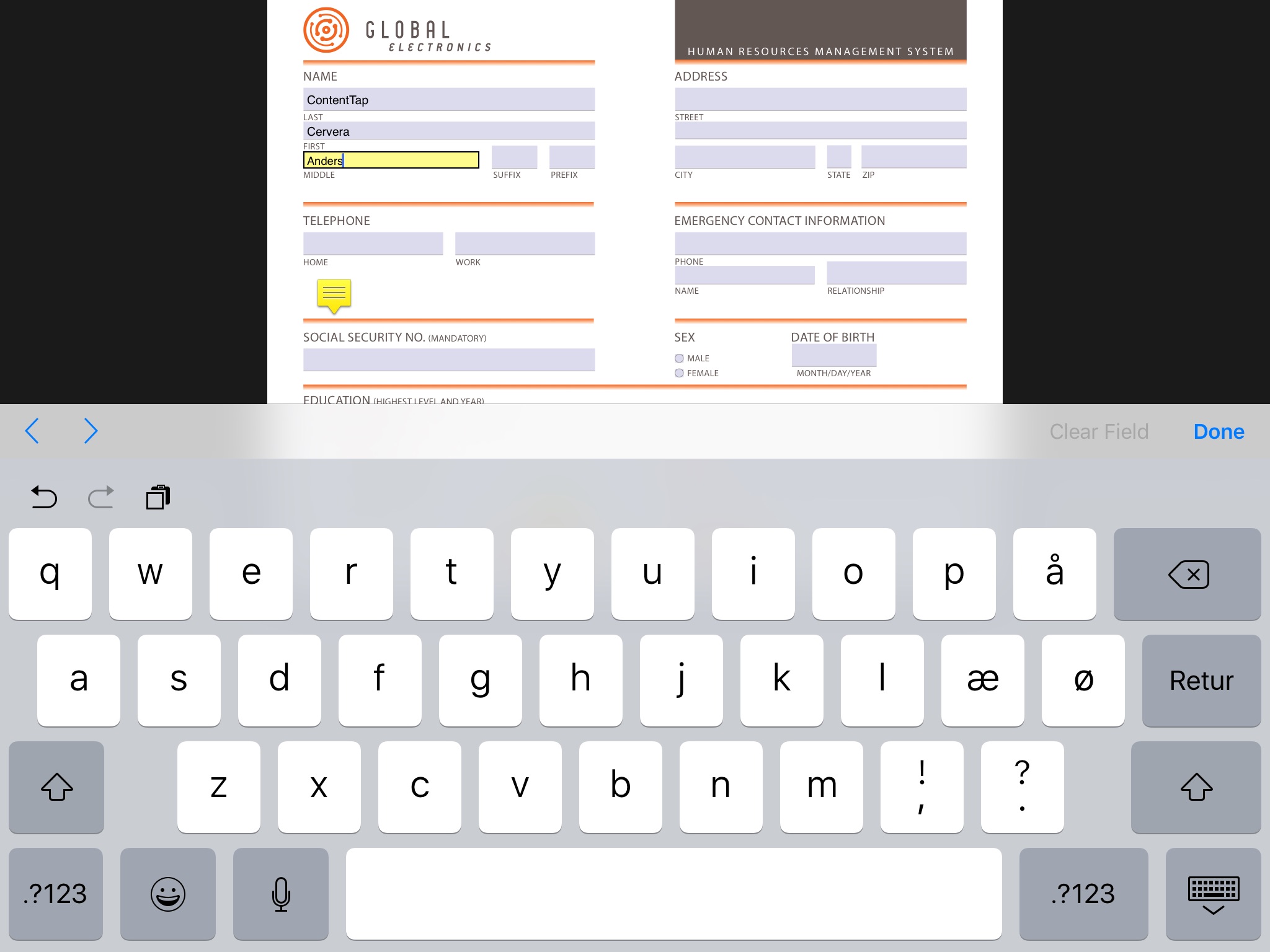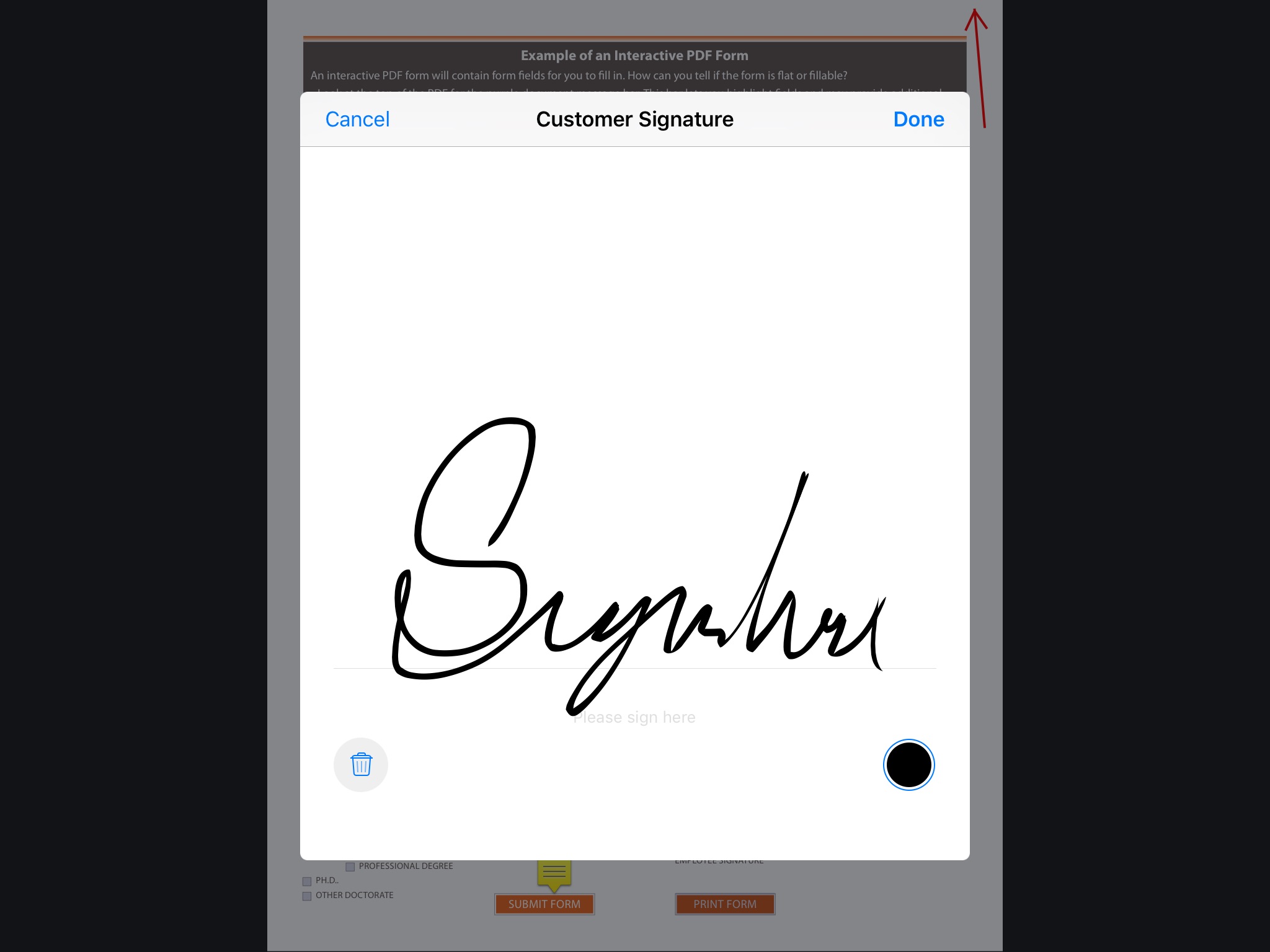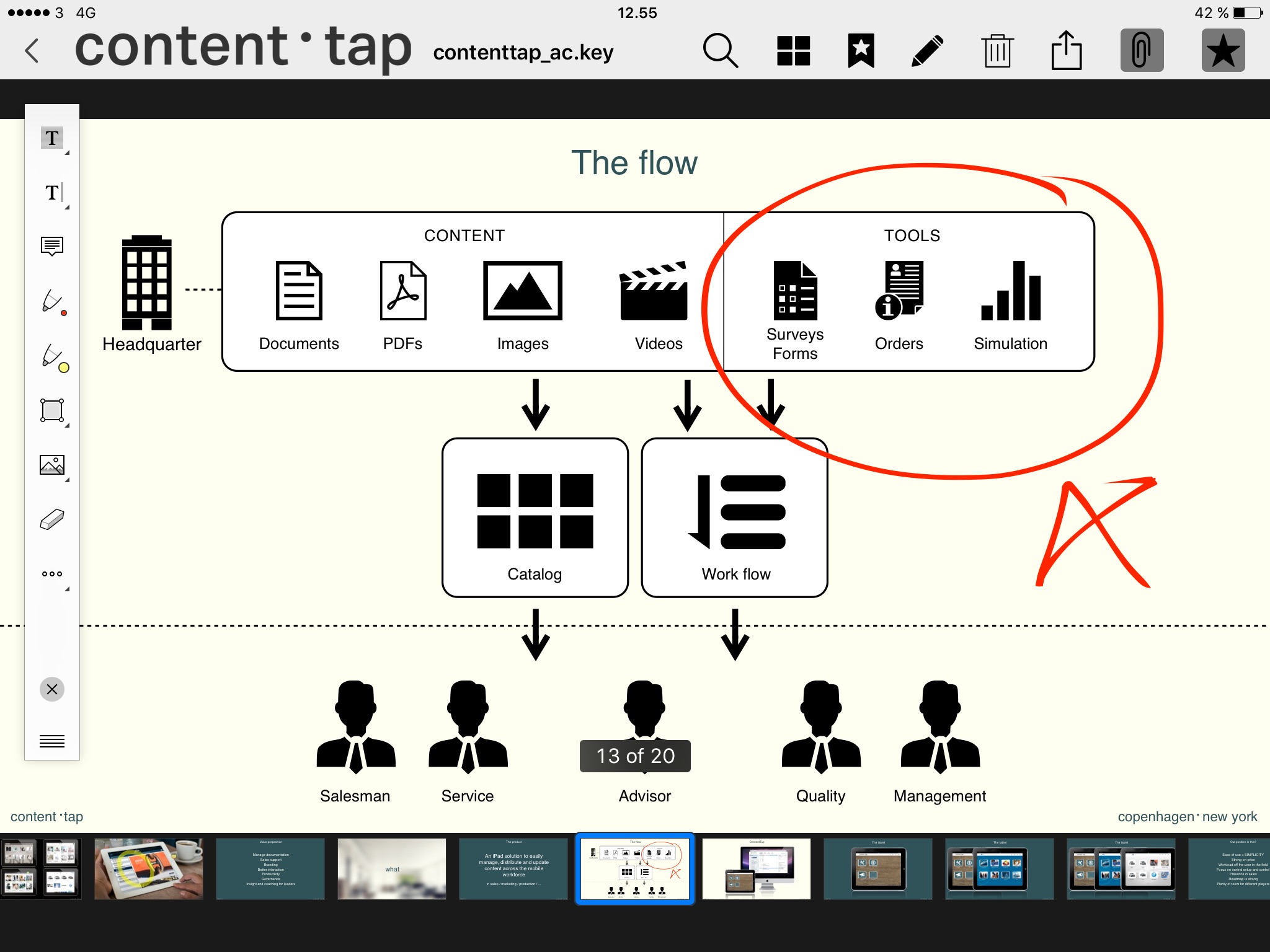ContentTap app for iPhone and iPad
Developer: ContentTap ApS
First release : 14 Jun 2013
App size: 85.05 Mb
ContentTap is the new iPad tool that keeps your entire organization up to speed with the latest presentations, price lists, movies or any other file. Always.
1) Upload, organize and distribute documents, videos and images to keep your organization up to speed.
2) Distribute files to specified groups to ensure that the right people get the right information - no matter where they are.
3) Track usage of documents and files to understand what works for your team.
4) Customize look and feel to ensure that your brand is presented as it should be.
The ContentTap web-based administration system allows you to:
· Manage and distribute content
· Create multiple user groups
· Assign user groups to specific folders
· Customize the design of the ContentTap iPad app
· Track usage of files and understand who uses the app and how much
· Notify relevant user groups of important content updates by sending push messages
The ContentTap iPad app allows you to:
· Always bring important files no matter where you go - even offline!
· Enable your people to search, present & share files
· Eliminate the hassle and expenses of print and distribution of physical material
The feature list of ContentTap:
· Swipe and tap easily through your files
· Always updated and always available - even offline!
· Files can be shared (if the administrator allows it) by email as a download link
· Excellent search abilities - in many kinds of documents and file metadata
· 2 different views: Grid view and List view
· Advanced, yet easy PDF navigation - even in very large documents
· Present directly from the iPad app via cable or AirPlay
· English language only
And finally - the feature list of the ContentTap administration system:
· Publish and unpublish each file and folder
· Customize a list of design elements
· Track activity of content & users
· Allow certain content to be shareable
· Drag & drop iPad design builder
· Drag & drop content builder
· Drag & drop users to user groups
· Create and manage users and user groups
· Send push notifications to relevant user groups when relevant